Data Analytics for On-Demand Manufacturing
Watch More Product VideosHow to Use 3YOURMIND’s Analytics to Drive Decision Making
Take a deep dive into 3YOURMIND's analytics and advanced analytics dashboards.
In this video, we'll demonstrate tactics for getting quick takeaways from your data, as well as drill down to get a more granular view on your part information.
The full-length audio transcription is available at the bottom of the page.
In this video, we'll demonstrate tactics for getting quick takeaways from your data, as well as drill down to get a more granular view on your part information.
The full-length audio transcription is available at the bottom of the page.
Scale Up Additive Manufacturing Capabilities With 3YOURMIND
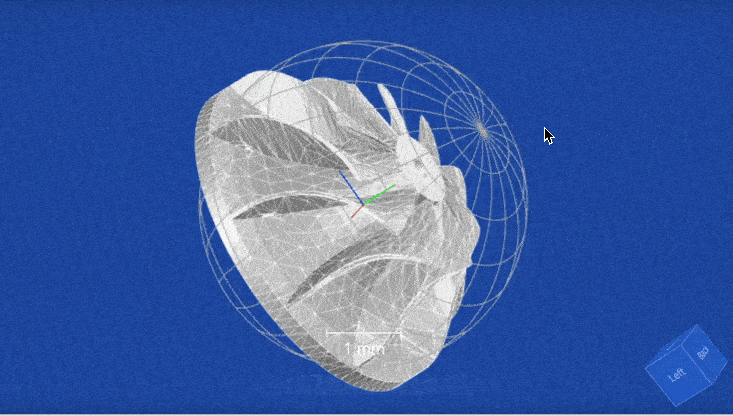
- Find suitable parts and business cases for additive manufacturing up to 65% faster.
- Build catalogs with qualified parts suitable for 3D printing.
- Streamline part procurement with a secure, in-platform ordering system via digital inventory management.
- Double your production capabilities with smart scheduling and machine utilization suggestions.
Transcription: 3YOURMIND's Analytics Dashboard
Today, we will demonstrate how AM experts can showcase the value of additive manufacturing investments using analytics from 3YOURMIND.
Here, you can filter by several different options. In this example, we’re going to filter by part category and select ‘spare part.’ We’re going to add a secondary filter for weight so we can view all spare parts that weigh greater than 5kg to get an idea of what savings potential exists for heavier parts.
Here, we will select ‘Last Month’ from the Date drop-down menu to get an Analytics overview from the past month. This provides information that can be shared with decisionmakers
Parts plotted near the top right of the graph have the greatest savings potential.
By hovering over the plotted point, you can see the specific part ID, lead time savings based on technology, and total savings based on technology.
In addition, we can select different charts to view how parts are being ordered...
Which users are active within the software and where they’re located…
And for organizations with in-house production capabilities enabled, we can see an overview of production analytics, which can be filtered based on date range, location, and specific technology.
First, login into the 3YOURMIND platform and navigate AM Part Identifier Panel, also known as AMPI
From the Part List overview, there are several ways to adjust how information is displayed to showcase opportunities for ‘quick wins’ using additive manufacturing.
At the top of the Parts List overview, you will see the total savings potential across all parts and the lead time savings.
You will notice that those overview savings calculations will adjust according to how you filter your list.
From the top navigation, click the filter icon and select ‘Add Filter.’
Here, you can filter by several different options. In this example, we’re going to filter by part category and select ‘spare part.’ We’re going to add a secondary filter for weight so we can view all spare parts that weigh greater than 5kg to get an idea of what savings potential exists for heavier parts.
We now see that we’re left with three parts. Our savings potential and lead time overviews have adjusted to reflect the parts we’ve just filtered. Here, you can see our savings potential across the three parts is $6046, and our lead time savings is 199 days.
You can also sort parts by columns to display parts in ascending and descending order.
AM Experts also have Analytics privileges, which can be accessed from the left navigation panel.
From the Analytics dashboard, AM experts can sort by Part ID, Status, Category, and Date.
Here, we will select ‘Last Month’ from the Date drop-down menu to get an Analytics overview from the past month. This provides information that can be shared with decisionmakers
The bottom graph plots each part based on total savings on the X-axis, and lead time savings on the y-axis.
Parts plotted near the top right of the graph have the greatest savings potential.
By hovering over the plotted point, you can see the specific part ID, lead time savings based on technology, and total savings based on technology.
To get even more analytics information, we’re going to select the Advanced Analytics link under ‘Quick Links’ in the left navigation panel.
From the advanced analytics dashboard we get a granular view of the part lifecycle management information.
In addition, we can select different charts to view how parts are being ordered...
Which users are active within the software and where they’re located…
And for organizations with in-house production capabilities enabled, we can see an overview of production analytics, which can be filtered based on date range, location, and specific technology.
Information from 3YOURMIND’s dashboard analytics can empower data-driven decision-making in your organization.
If you have questions or would like more information, please contact info@3yourmind.com.